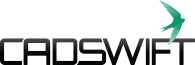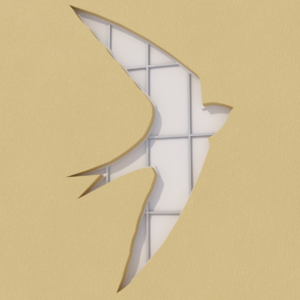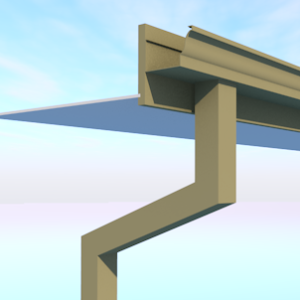Description
The Last Parking Tool You’ll Ever Need
This is not just another object from a static cad library. It is a complete system for creating dynamic parking layouts. We built these Archicad objects for maximum efficiency and design freedom.
Independent Control of Each Parking Bank
Each bank of parking bays in the matrix moves and rotates independently. You can perfectly position rows around your building footprint. You can even curve entire banks of parking to follow complex site geometry with a simple click.
On-the-Fly Layout Changes
Your design is never locked in. Add more bays to any bank on the fly. Instantly switch between parking types like standard, disabled, or small car, using clever hotspots. This object ensures your layout stays flexible from concept to completion.
Flawless 2D & 3D Representation
Achieve beautiful, accurate documentation. Our Archicad BIM objects provide stunning detail in 3D. They also produce clean, highly customisable 2D symbols for your drawings.
Intelligent Numbering That Saves Hours
Stop wasting time re-numbering parking bays manually. Swift Parking’s intelligent numbering and sequencing automates the entire process.
The object automatically numbers every bay in your design. Need to add a new row in the middle? Simply insert a new bank. Every subsequent bay number updates instantly across the entire project. This feature alone eliminates a huge category of documentation errors. You can control the numbering sequence perfectly across your entire parking design.
Multi-Story Projects & Live Scheduling
Swift Parking is built for large, complex projects.
- Multi-Story Counting:
Control the numbering across multiple floors. If the ground floor ends at bay 52, simply tell the object on the next story to start its count at 53. - Live Schedule Data:
Get accurate bay counts instantly. The object feeds data directly to your Archicad schedules. It automatically tracks the total number of standard, disabled, and other bay types. No more manual counting for reports.
See It In Action: Demo Clips
Words only go so far. See for yourself how easy it is to create complex parking layouts with this powerful Archicad library.
DEMO CLIPS
Frequently Asked Questions
How do I add these Archicad objects to my library?
Our download includes a simple guide on how to add objects to the Archicad library. You simply place the downloaded file into your project’s “Embedded Library” or a linked company library. The objects will be available to use immediately.
Why is this a better value than a standard library?
This is a professional tool, not just a part of an Archicad objects library full pack. While the initial cost of Archicad in Australia is a major investment, our add-ons provide a massive return. They save you countless hours of manual work. This makes your entire workflow more profitable.
Is this one of the best Archicad add ons available?
We designed Swift Parking to be one of the best Archicad add ons for site planning. It solves specific problems that the default tools handle poorly. This focus makes it an essential part of any efficient architect’s toolkit.
Is this a one-time purchase or a subscription?
This is an annual subscription. This ensures you receive all future compatibility updates. You also get continuous access to our premium Archicad objects.
Is the tool compatible with my version of Archicad?
Yes. Swift Parking is compatible with Archicad version 21 and all newer versions. We regularly update our tools for the latest releases.
Can I get help if I have a problem with the object?
Absolutely. We offer full support for our products. If you have any questions or need assistance, you can always reach out to us via our contact page.